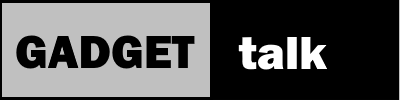Tips for Finding the Best Frequencies For Your HT

Opening
The latest models of both ham and GMRS HTs often include a huge number of memory channels into which you can add lots and lots of frequencies.
The first question is, “How do I program in frequencies into my radio?” The second is, “How do I arrange them so I don’t have to scroll through a thousand channels to find what I’m looking for?” And third, “Where do I find the frequencies, I want to include in my channel list?”
How to Program Your Radio
The first question is how do I program my radio. Your radio’s User Manual will have instructions for manual programming as shown in this Baofeng manual. Most radios will work the same way. Two things to note. First programming usually requires the radio to be in VFO mode. That mode allows you to enter in frequencies directly from the key pad. Second, you will also be able to program using Chirp or your radio’s factory Customer Programming Software. I personally find this much easier, especially when doing the initial programming.

How to Arrange Your Frequencies
Our next question has to do with how do you arrange frequencies and channels in your radio’s memory.
If you’re planning on only adding a couple of channels for some local repeaters, then this question probably won’t apply.
However, if you’re thinking about using your radio for some emergency comms where being able to monitor various other frequencies will be important, or you intend to monitor specific categories of radio communications, then mapping out a plan before adding channels will save you a lot of time in the long run. Some newer and more expensive radios allow you do divide your one thousand channels into memory banks or groups. This can be very helpful since it allows you to add related frequencies into a group so when selecting or scanning, you can limit the size of your list.
You can arrange your frequencies in any way that makes sense to you.
For example, you can establish groups by geography or purpose. In the first case, you may want to set up a group for your home town with frequencies for local repeaters, local airport frequencies, GMRS channels if you’ve got a ham radio, and vise a versa. You can then set up a similar group for a city or town that you often visit for business or family.
Don’t fall into the trap of not wanting to duplicate frequencies in this case. It’s absolutely OK to have duplicate frequencies in several geographically arranged groups. Remember, the point is to make things easy for you!
Another example might be to arrange frequencies by service.
In this case, you can have a group with all your ham repeaters and calling channels, another group with GMRS and MURS channels, and still another with Marine or Railroad channels. We’ll look at where to find those frequencies below
Of course, you can set up your own groupings if you radio doesn’t have the bands or groups function. In this case, just decide on the channel range in which you’ll put your various groups. For example, you might reserve all your GMRS channels in channels 1 through 60, with channels 31 through 60 for do-it-yourself channels for the various channel and CTCSS or DSC combos for your area.
Channels 60 through 70 could be for the GMRS repeaters in a city you often visit, and so on.
The same thing applies to ham radios. Local repeaters, city A repeaters, city B repeaters, and so on. If you’re into satellite transmissions, you can program your favorite satellites with their Doppler shift frequencies into, say channels 400 to 500.
Regardless of the scheme you come up with, having a plan will help prevent having to reprogram your radio to rearrange channels when you find random placement is just too confusing.
Where to Find Frequencies
Now let’s address the last question. “Where do I find the frequencies I want to use in my channel listing?
Our first source is a preassembled list you can find on Better Safe Radios .com.
This online store sells a variety of ham and GMRS radios and the last time I checked, they will load this list into your new radio. For me, this giant list isn’t particularly practical to have in a radio, but it’s very helpful for the new operator in terms of providing a variety of frequency categories you might want to include on your radio.
The list has over 800 frequencies from a number of sources including GMRS, MURS, Marine, Federal Government and even auto racing frequencies.
Here’s a link:
Better Safe Radio tends to focus on the prepper community, so if that’s you, be sure to check them out. I’m not an affiliate, it’s just an interesting site.
Another source for frequencies is Chirp. Whether your radio is Chirp compatible or not, you can export the list and print it out if you need to type them into your radio or your radio’s customer programming software. Or, use your computer’s copy and paste function to save some keystrokes. If your CPS supports CSV file imports, that’s even better.
For Ham repeaters, use Repeaterbook.com. It has thousands of ham repeaters and a few GMRS repeaters from all around the country. There’s a smartphone app too.
Similar to Repeater book, myGMRS.com will have most US repeaters in an easy to search display. They also have a smartphone app that’s really handy when you’re traveling.
You can also search for specific frequencies on Google or your favorite search engine. In this clip we’ll look for the frequencies for an airport near me.
Anther good source of frequency information is Radio Reference.com.

Not all the frequencies listed will be audible with a basic analog FM radio like a budget class Baofeng or similar radio.
That’s because most large city police and fire departments use digital signals. If you see P25 listed with a particular frequency, that user uses the P25 digital protocol.
Some departments also use digitally encrypted signals, especially on their dispatch channels. If your interest is in scanning police and fire channels, your best bet will be to get a dedicated scanner equipped to deal with these digital signals.
Additionally, some organizations transmit in the 800 MHz band. Your budget class HT likely won’t receive those frequencies.
Closing
You should now be all set to plan, source and program frequencies into you GMRS or ham HT.
Join me over here for my Radio Programming Playlist where you’ll find specific programming instructions for several radio models.