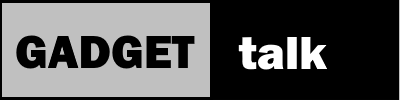Easy APRS

Easy APRS – Opening
What we’ll be talking about in this article is APRS or the automatic packet reporting system.
A lot of my subscribers are GMRS guys and if that’s you, keep reading. This aspect of ham radio may be just what you need to enhance your communications capability and might be the thing that helps you decide whether or not to get a technician class license to add to your communications tool kit.
APRS Overview
First off, APRS is not new. It’s been around since the 1980’s. With the advancements in several related technologies, however, APRS is now available to any ham for very little money. In this video we’ll take a quick tour of the APRS universe and in part two, we’ll put together a very inexpensive APRS station using an inexpensive HT, an APRS cable and your smartphone.
APRS began life as a US Navy project to plot Navy position reports. It currently uses unnumbered AX.25 frames transmitted for anyone to receive and use. Each frame or packet is complete or self-contained. Each frame is also limited in the data it can contain. By this I mean the amount of data, not the content.
APRS can be used to report your position using GPS, broadcast weather info from APRS connected personal weather stations as well as transmit short massages of a more personal nature.
Much of what is transmitted is position data. If fact, you’ll often hear folks refer to APRS as Automatic Position Reporting System. This data can be very helpful for hikers and those using off road vehicles in fairly remote areas. When plotted on a map, this data can be used to locate the user in case of an emergency or accident.
This data can also be used for such things as keeping track of weather watchers or those helping with a community event such as a 10K run or marathon. By having accurate positon data displayed on a map, event organizers can easily see where the watcher or staff person is who is reporting an incident or asking for help.

How APRS Works
So, how does all this work. Good question. As with any communications model, there is a sender, the message and a receiver.
There are a couple of components that make up this message chain. Let’s look.
As this slide shows, we’ll look at a radio based system in terms of the source of the APRS packet.
For this radio based message, you need a radio, a terminal node controller or TNC, and a way to build or construct your message.
In some cases, the radio and terminal node controller are found in the same device. More expensive handheld transceivers and mobile rigs often have at least some APRS functionality build it. In the example we’ll be taking a look at, we’ll be using separate but readily available devices.
The radio can be just about any small ham HT. In the US, the APRS network uses the 2 meter band on frequency 144.39. Other countries may use different frequencies.

We’ll use the considerable computing power of modern smart phones as our terminal node controller together with an inexpensive APRS cable used to convert the digital signals from our phone or tablet to analog signals that our radio can transmit as an FM signal just like we do when speaking into the mic.
When the message leaves our radio, it has to be heard by something or someone.
That something is a packet repeater normally called a digipeater. Like other repeaters, a digipeater hears and rebroadcasts the packet. Other digipeaters will hear the first repeater’s broadcast and will broadcast the packet again. Any digipeater that hears the packet will rebroadcast it allowing for a fairly wide coverage area.
Some digipeaters are connected to the internet. These devices are called iGates for internet gateways. Again, as shown in the network diagram, internet connected digipeaters feed signals into an APRS data stream that is shared around the world via what’s called APRS-IS or internet servers.
APRS Paths
As the message sender, you assign a path to the message.
HT’s and mobile rigs will likely use the path Wide1-1 or Wide 2-2. The first digit is the number of times you want your packet retransmitted by the digipeater network. The second number indicates the number of hops your message has already gone.
That means with a Wide2-2 path, after the first hop the second digipeater will see that the message has hopped once and will retransmit the packet. The third digipeater that receives the message will see the message has hopped twice and will not retransmit the packet.
This is all part of the plan to reduce network traffic. Since in many areas, a single packet will be heard by several digipeaters, this countdown system helps reduce the traffic of duplicate packets bouncing around forever.
In many cases, the Wide2-2 will result in a packet being picked up by an iGate enabled digipeater. The iGate inserts the package into the internet data stream. The system removes duplicate packets in the internet data stream..
In APRS dense areas, Wide1-1 will get your message out just fine. In more remote areas, a Wide3-3 setting might be necessary. Since Wide 3-3 allows for many more duplicate packet broadcasts, it’s not a normally recommended path designator. Wide 2-2 will likely be enough.
Position Beacons
The most popular APRS messages are position reporting beacons. You have several choices when choosing how often you beacon out your position. These packets are picked up and can be displayed on a map. When going to a site like APRS.fi, you or anyone else, can enter your call sign and a time frame and see a track of your travels as reported by your beacons.
This feature is quite helpful when you’re out in the back country. So long as you’re within digipeater coverage, and that’s important, folks can see your location which can be quite helpful in emergencies.
If someone includes your call sign in the To field of the message packet, your radio will receive the message and your TNC will decode and display your messages.
Other APRS Messages
You can also use internet APRS tools to send emails and receive information by request such as weather info and forecasts.
For example, by addressing your APRS message to EMAIL-2, and including your target’s email address as the first text in the message, you will still have a few characters available to email a short message to any email address. For example, after arriving at a campsite with no cell data but with ham digipeater coverage, you might send “arrived safely.”
You could also address your APRS message to WXBOT and type in “tonight”, ”tomorrow,” or “current.” A few seconds after sending the message you’d get a reply with the weather info you asked for.
Up until just recently, you could also use an address that would convert your message into an SMS text sent to any text capable smartphone. Unfortunately, government regulations overwhelmed the sponsors of that service and they’ve shut it down, at least for the time being.
As with a lot of aspects of ham radio, whether you get excited about APRS or it leaves you flat, it’s often a matter of personal interest and what kinds of topics and technologies you like to explore.