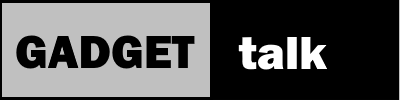Build and EmComm Go-Box

EmComm Go Box
One of the things that many folks find helpful is a radio go-box. These boxes come in a variety of shapes and sizes. They can be as simple as an ammo can filled with HTs to elaborate rack mounted systems with a variety of radios, tuners, and batteries to power it all.
In this article we’re going to take a look at my version of a go –box with an emphasis on Personal Radio Service radios and, of course, the ham bands. This collection is fairly light weight, well protected and focused on the VHF and UHF bands, not HF.
Specifications
I’ve purchased several of the radios in this kit as well as done reviews where the kind folks at Radioddity have supplied the radios. They didn’t supply anything directly in relation to this project, but I had some their devices around the shack. As a result, I decided to make it a “Radioddity Project,” just for fun.
Going in I wanted a fairly compact, well-protected set-up that would give me access to CB, MURS, GMRS, 2 meter and 70 centimeter bands. I wanted a clean installation without a bunch of wires all over the place as well as a 12 volt control panel with USB outlets, a battery volt meter, a 12 volt automotive socket along with a covered master switch to help prevent inadvertent battery discharge.
Speaking of the battery, I wanted room for a reasonably sized LiFePo4 rechargeable battery too.
I anticipated the need to have a separate bag of some kind for antennas and coax.
Go Box Layout
With the project requirements defined, it was time to do some layouts.
I started with the inside dimensions of a couple of potential boxes. My initial survey led me to the hard cases from Apache sold at Harbor Freight.
As you can see in this photo, my inner child decided to use some foam blocks to do the layout. My first attempt was with the Apache 3800 dimensions. It proved to be a bit too tight. The Apache 4800 would meet the need and as luck would have it, I found a $10 off coupon – so off to Harbor Freight.

I’m getting a bit ahead of myself here so let’s go back to the layout. As you can see here, I mapped out a box for my electrical connections to keep things nice and tidy and plotted in a 10 amp hour LiFePO 4 battery.
I also placed my two main rigs. They are both the same radio chassis. One is the QB25 and the other is the DB 25G. Both from Radioddity.
I also placed a small external speaker that could be plugged into any of the radios. Not shown here is my plan to use Velcro to secure my Radioddity CS 47 “One Hander”CB radio to the case’s lid. This got me all my desired bands except for MURS. For that I plan to throw in a MURS HT.
So with the plan in mind, it was time to check out Amazon for the various pieces and parts.
Go Box Wiring
As you see in this shot, this is what I ended up with. The plastic box will hold my switches and electrical connections and there are some patch cables to connect the radios to the bulkhead SO 239 fittings. I got some covers for the exterior of the SO-239 fittings as well as a covered master switch and a 12 volt socket kit with the displays and features I wanted. At the lower right corner is an electrical distribution block for inside the plastic box and a binding post. As we’ll see in a minute, I modeled my battery connection after the one on the Explorer Battery Box I got from Gigaparts.

The first task was to prepare the plastic box for its components. I used the bezel from the socket panel to mark the holes for the round components included in that kit. I’d ordered a step drill bit along with the other stuff and it worked great.
Wiring Close-up
Here you can see the bottom of the lid with the socket panel components and the master switch and bind post installed.

Step one was to wire the socket panel. As with many things coming from China, there were no instructions. There was a wiring diagram on the sales page on Amazon. Interestingly, the plus and minus icons on the components didn’t match the diagram. More on that in a minute.
All my other connectors were going to be either ring, fork or blade connectors and all would be crimped. I had a Harbor Freight connector kit from a previous project so I was good to go.
I doubled up the negative connector on the master switch with a link to the binding post and distribution block using a blade connector.
The wire looks red in the photo but it was one of the dual red and black wires. What you’re seeing the red from where I pulled the two wires apart.
This shot shows the finished product including the lid-mounted CS 47 CB radio. The little red box is a 150 watt inverter. I’m trying to decide if I want to store here or with my Explorer battery box.