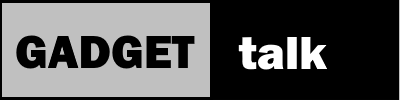Tidradio Wireless Programmer

Opening
In this review we’re going to take a look a cool Bluetooth wireless programmer from Tidradio that allows you to use a smartphone app to program many BaoFeng radio models along with several others based on the BaoFeng architecture.
In a nutshell, the Tidradio wireless programmer plays the role of the programming cable you’d use with a computer except it’s connecting to an app on your smartphone. Once connected you can access the radios memory items and select the options the same way you do when using the radio’s buttons except with a much easier to use User Interface. Using saved radio configurations, you can easily program a bunch of radios to the same configuration by simply connecting the wireless programmer to each one sequentially.

I found this Bluetooth programming idea compelling after purchasing another dual band handy talkie recently that had a built-in Bluetooth module. I really liked the idea of accessing the radio’s menus on my phone as opposed to the radio’s keypad. Making changes when out and about is just so much easier.
When Tidradio contacted me about doing a review, I was happy to do that as I was already pumped up about the idea of smartphone-based radio programming. Just so you know, they provided the device for the review but have no input on the review.
Wireless Programmer Phone App
The matching app is called Odmaster and is available in both the App store and the Play store. The latest version includes some bug fixes and adds a radio to the available choices. Another reviewer had some issues with write failures when he left channel numbers empty. In the demo you’ll see in a minute, the channel list does include gaps and the write function proceeded without error, so that seems to have been fixed.
The last thing I’ll mention is that model numbers matter. Even seemingly similar BaoFeng radios don’t read if they are not listed. For example, my F8HP isn’t listed and won’t read with any of the other models I tested. So keep that in mind.

A drawback of smartphone apps is that it’s hard to get a display that shows all the channels. There just isn’t enough screen real estate to do that. Now that’s the same issue you face when programming via the radio’s faceplate so with that in mind, setting up your radio’s memories initially might be easier via Chirp. However, after that, updates and changes via the app are easy.
Of course, if you prefer, you can always just note channel assignments in a notebook.
The other thing you’ll want to double check is that the device is fully seated into the K connector on the side of the radio. The rubber cover can sometimes prevent the pins from fully seating. This is not unique to the programmer. I’ve had the same thing happen with hand mics, too.
Closing
So to wrap this up, I really like the idea of wireless programming and the app and device combo seems to work well. I’ll leave a link below.
What would be really cool would be if a group of open source folks could get together with the app designer and, like with Chirp, allow qualified enthusiasts to add radio configurations for some of the other non-BaoFeng radios on the market. In my opinion, this device is that cool.