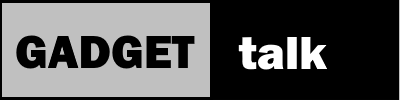Radioddity GM-30 GMRS Radio

As we get started, I want to thank Radioddity for providing the GM-30 for this review. We’ll be taking an honest look at this little GMRS radio that sells for right at $40 dollars US.
GM-30 Key Points
Here are a few observations for those who like to get right to the point.
First off, this is a nice little inexpensive GMRS radio. At $40 each, they’re about the same as blister pack GMRS radios such as those from Midland and Motorola with more features.
Next, it’s a dual band radio so you can program both VHF and UHF channels in the 220 available memory channels. Now these are receive only channels but with the radio’s dual watch functionality, you can scan and monitor channels besides the GMRS channel you have selected.
Its receiver will also receive commercial FM and NOAA weather broadcasts. This means you have a lot of communications options in a single transceiver.
Next, its rechargeable battery uses a USB C connection for charging, not a cradle or other higher voltage cable. This means you can charge it from your vehicle or a power block without having to worry about whether you have the right cable with you. The battery includes a small LED on the bottom to indicate charging status. It’s best not to run the radio while charging.
And last for this brief summary, it has customer programming software that allows for much easier data entry for additional channels and setting radio’s options. While these tasks are available from the faceplate, CPS simply makes housekeeping tasks much easier.
What Comes in the Box
The GM-30 comes with the radio, battery, belt clip, wrist strap and charging components. Since this is a GMRS radio, the antenna comes attached but is removable. Simply loosen a small set screw at the antenna’s base.

I’ve recorded a couple of range checks with the GM30 that turned out quite well. Talking with a friend at the other end of the connection we tested readability at 1 mile, 1.5 miles and at 2 miles in a suburban setting. At each stop we could clearly hear each other. Since one typical use case is when caravanning with another vehicle or two, this range experiment would indicate the GM-30 would be good for this purpose.
Range checks with these type radios are very dependent on location so take these as a demonstration, rather than some kind of guarantee.
GM-30 CPS
All radio programming can be done from the front of the radio. However, if you want to enter a bunch of scannable channels to stay abreast of other things going on around you, you’ll want to use the Customer Programming Software. The software is downloadable from Radioddity.
The CPS allows you to easily review settings and manager channels. You’ll need a programming cable to connect your GM-30 to your Windows computer. Once configured, most simple tasks such as setting CTCSS tones or Digital Codes are best done on the radio’s faceplate.

Closing
All in all, the Radioddity GM-30 is a good value for the price with lots of features not found on some other GMRS radios in this price range. It feels good in your hand and seems sturdy enough to deal with some wear and tear while you’re out and about.
The radio is rated at up to 5 watts of output power. I measured just over 3 watts on my power meter. That’s in line with several other similar radios I’ve measured. It runs a little hot on the low GMRS power setting.
It’s easy to set CTCSS or DSC codes on the GM-30’s faceplate if you are in an area with lots of GMRS action and you want some privacy for your group. You can also easily access its other menu items. The CPS allows you to easily program radio system variables and the 220 memory channels. The dual band receiver makes this a great choice for serious GMRS preppers and your bugout bag.
When you add in FM broadcast bands and NOAA weather channels, the GM-30 is a nice all around communications tool.
Video Review
Product Links
Use this link for a discount on the GM-30 at Radioddy. Cut and paste into your browser.
http://radioddity.refr.cc/jmohan351