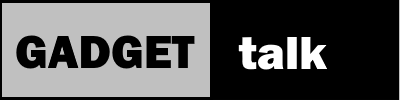Parrot Teleprompter

Parrot Teleprompter Opening
Teleprompters are a great way to tighten up your video content to be as focused and concise as you want. In this video, we’ll look at the Parrot Teleprompter by Padcaster.
I’ve been using a do-it-yourself teleprompter for a couple of years now. I’ve found it much easier to keep my presentations focused and make my post production editing much easier.

Once you get the hang of writing like you talk, using a teleprompter is a great way to stay on topic and to avoid what I call chasing rabbits in terms of stories or examples that seem relevant at the time but just don’t seem to fit when you sit down to edit. The teleprompter also helps in terms of errors and retakes. You can focus you attention on voice inflection and gestures instead of what you’re going to say next.
My DIY teleprompter was in need of repair and had some shortcomings so I thought I’d give this small teleprompter from Padcaster a try. This is the version 2 kit that includes the teleprompter box, lens mounting rings, remote and glass cleaning kit.
What caught my eye with this teleprompter was its small size and nearly universal mounting kit that didn’t require any kind of cloth shroud to keep light from behind the prompter.
There’s a free smart phone app to manage the scripts and the narrow width helps keep your eyes close to the side to side limits of the lens. This reduces side to side movement that can give away prompter use.

As with any new accessory, I’ve got a bit to learn to ensure a smooth workflow. The app is a bit different from the one I’ve been using. I’ve been using a full Bluetooth keyboard for control. Getting the scripts into the app is easy but different. I’m going to have to teach myself some new button pushes when using the remote.
After using this on some recordings, I find the controls are easy –just different- and the words on the glass are easy to see, even from about 6 to 8 feet away.
What I really like is the compact size. It’s much smaller than my old DIY prompter so there’s less opportunity to bump it.

As I mention in the video review, I think I’d mount the mounting ring to the camera. Then I’d mount the camera to my tripod. Be sure to provide some support to the camera and it’s lens when sliding the Parrot teleprompter onto the mounting ring. You don’t want to be pushing and tugging on the thing when attached to the lens.
This includes slipping the phone in the spring mount before placing it on the lens.

I don’t have a lot of time using the Parrot but so far I’m pretty impressed.