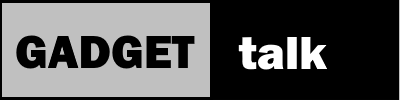Radioddity RD-5R DMR Radio

Radioddity RD-5R DMR Radio
Did you just get your technician class operator license or an experienced DXer unhappy with band conditions wanting to chat with folks outside your local area? If so, the Radioddity RD-5R is an inexpensive way to obtain a world-wide reach.
The Radioddity RD-5R radio is a partnership between Bao Feng and Radioddity.
The earlier Bao Feng DM-5R while meeting most of the DMR standards broadcast on both time slots simultaneously so was problematic on repeaters. You’ll want to avoid that model.
The RD-5R fixed that problem and for the cost has free programming software to ease programming chores and covers the basic DMR functions. If you haven’t seen it yet and you’re not too familiar with DMR, take a look at my Understanding DMR programming video.
RD5R Features
The RD-5R is available from Radioddity for under $70. It is a dual band hand held radio that operates in both analog and DMR modes.
That means it works like any of the other small handheld radios on 2 meters and 70 centimeters.. That makes it great for FM repeater operations around town as well as simplex with fellow hams within range.
In the DMR mode, it can access DMR repeaters in your area or like me, you can add a DMR hotspot to your home WiFi system and access all the DMR talk groups without using a public or club repeater.
When configuring the hotspot, you assign your hotspot a frequency appropriate for the band plan and program the radio to transmit to the hotspot instead of a repeater. In my case, when I’m located near my other radio equipment, the RD-5R transmits about 4 feet before the signal is accessed by the hotspot and sent on its way over the internet.

As you’ll see in the unboxing, the RD-5R comes with a couple of accessories and most notably, it comes with a programming cable. What’s nice about this cable is that it doesn’t have the circuit board attached to one end allowing it to communicate between your PC and the radio. You won’t need a special driver
Since its form factor is very similar to the ubiquitous Bao Feng UV-5R radios, most of those accessories will work with the RD-5R.
Programming the RD-5R
It’s possible to program the radio manually using the radio’s keypad and up and down arrows. That method is very tedious though, so you’ll want to use programming software and your PC.
Additionally, DMR programming is fairly complex so using the radio’s keypad to try to program the radio isn’t recommended. In fact, programming a DMR radio is one of most ham’s biggest challenges.

Currently, you have to use the programming software that is freely available on the Radioddity website. It looks a lot like Chirp and other programming software, but you’ll need the Radioddity software to program your RD5R.
The output file for your radio is called a codeplug. As you work through the programming options, you can set a mix of both analog and DMR channels. There are a lot of YouTube videos on programming this little hand held so I’m not going to duplicate them here.
Again, though, I do have an overview video that defines many of the basic DMR programming terms. I’ll link it to the endcard at the end of this video.
Once programmed, the radio is easy to operate. In memory mode, you can scroll through the memory channels you programmed. The programming will determine whether the radio operates in analog or digital modes. You can change from digital to analog channels without resetting anything on the radio. Just scroll through the channels using the up and down keys.
As with many of the other Bau Feng radios such as the UV-5R, this is a dual band radio so will transmit on both 2 meters and 70 centimeters. It has a scan feature that allows you to scan through your channels to monitor where the activity is.
Speaking of channels, you can program up to 1024 channels into the radio.
One last thing about DMR digital radio. You need to register and get an ID number to use on the DMR network. That ID number will identify you to the network and will show up as your call sign on others’ radios.

Go to RadioID.net to sign up. You’ll need to provide your FCC license PDF to verify your eligibility to use the ham bands. As you probably already know, you can download an official copy of your license from the FCC license manager website. Don’t change the PDF file’s name. Submit the one with all the numbers in the title.
Get that done while waiting for your RD-5R to arrive in the mail. It may take a couple of days to get a response, although mine came through overnight.
Overall, I’ve been pleased with this basic DMR radio. It’s definitely worth the cost, especially for the guy or gal who wants to dip their toes into the DMR world. While it doesn’t do APRS and GPS functions like some of the more expensive DMR radios, it’s a solid choice for the beginner or the ham who needs a semi-disposable DMR handheld.