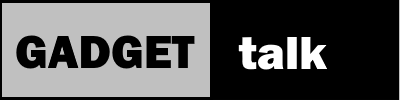Qouya Mini IP WiFi Spy Camera
Opening
Qouya Mini IP WiFi Spy Camera is one of many small or disguised IP cameras available on the market. What cool about this little camera is its form factor.
As you can see in the photo, the camera’s electronics and battery are separated from the camera lens itself by a ribbon cable that allows you to place the lens in a very discrete location several inches from the larger circuit board and battery. This will allow you to exercise your creative juices in finding just the right place to put your camera.

If you place it near a 120 volt outlet, you can use a cell phone charger and the included USB cable to keep the camera powered on all the time.
Before we look at the camera in more detail, a little disclaimer. Your state or country probably has laws regarding making recordings from hidden cameras. Make sure you understand those laws and use the camera for appropriate and legal purposes.
Mini IP Wifi Spy Camera Operations
When setting up the camera for the first time you’ll need to download an app from your phone’s app store and follow the instructions that come with the camera. Speaking of instructions, they are quite good and will get you up and going pretty fast.
I lost some time when linking my camera to my home network because I didn’t notice the little page numbers at the bottom of the sections on the instruction sheet. I think I went from step 4 to step 7 and to no one’s surprise, the linking didn’t work. After noticing the page numbers, I went from 4 to 5 to 6 and so forth and things worked completely as described.
There is a link in the instructions where you can download a program for your Windows computer that allows you to display the video from several IP cameras if you have several connected to your network.
This is where I messed up as you have to use the app on the phone to link this little IP camera to your home network. The app provides the ability to scan and select the correct network and provide the appropriate log-in password. With that task complete, the computer program will find the camera on the network and allow you to select and connect to it.
Mini IP WiFi Spy Camera Phone App
The app on the phone controls the variables for the camera including recording resolution, starting and stopping recordings, taking snap shots, selecting storage locations for the recordings as well as such things as setting the date and time.
When connected to the phone directly, you can take the camera basically anywhere and have control over it as long as your within your phones WiFi range. Again, be sure to understand what you can and can’t record.
With an SD card that you supply, you can do basic recording without the phone after you get the camera’s initial set up completed. With the battery connected and the camera turned on, there’s a little record push button you can depress which will cause the little LEDs to flash indicating the camera is recording. Again, you have to set the camera up to record to the internal SD card and have one installed.

Conclusions
The video from this camera when used as a security camera is pretty good. You could easily provide images that would allow police to identify the bad guy who broke into your home or was messing around outside. The tiny lens isn’t as good when used in a moving situation such as mounted on your person or as a first person view camera on a radio controlled car or something similar.
That should come as no surprise. Color control and image stabilization on a sub $50 spy cam is simply not realistic.
If you’re a gadget geek wanting a neat gadget to play around with or are interested in using the spy cam in a stationary application such as home security or nanny cam, I think you’ll be pleased. It has a great feature set for a hidden camera in this price range.
Please note that the Qouya Spy Cam was provided to me for my review. It’s my honest opinion with no input from the vendor.