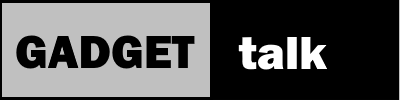Comica CVM WS50 Wireless Smartphone Microphone

Comica CVM WS50 Overview
There’s an old saying when it comes to video, that one of the most important aspects of a good video is good audio. In this review, we’re going to take a look at one way you can make some serious improvements to your videos’ audio quality by using the Comica CVM WS50.
Another old saying about video is that the best video camera is the one you have with you! For lots of us that means we’ll be using our smartphone. I’ll bet you’d be surprised at the number of videos you’ve watched and liked were recorded using a smartphone.
One of the best and least expensive ways to improve smart phone video is to use an external microphone of some type. The type you choose depends a lot on what kinds of video you shoot. Before we get too deep into this product review, let’s take a quick look at your primary options.
Microphone Options
First is a wired microphone connected to your smart phone. The big decision here is how long a wire you want to get. There are mics out there that have wires from about 3 feet to up to 20 feet. Regardless of the length, the wired options limits how far you can get from the phone. That may or may not be a big deal depending on what you plan to shoot.
The second choice is using what’s often called a mini shotgun mic. These mics plug into the phone’s 3.5 mm socket. Shotgun mics work pretty well for dialog if the speaker is less than about 3 feet from the mic. They also work well when capturing the ambient noise of the setting such as crowd noise at an athletic event. However, when spoken dialog is desired at a distance beyond 3 feet, the ambient sounds the mic picks up can make the dialog sound a distant or even muddy. I use a Comica CVM VS08 mini shotgun mic to record activities at my radio control airplane airport and it’s great at picking up the sound of the airplanes flying by. I’ll include some clips from that mic in the review.
Your third choice is using a wireless microphone which gives you the advantage of a wired mic located near your mouth to capture clear dialog while being able to move around without being limited by a cord. With these mics, the “cord” to the camera is a radio signal, not a hard wire. The downside to many wireless microphones is cost. Good ones can easily cost more than $400 dollars
The Comica CVM WS50
This review is for the Comica CVM WS50 wireless mic system. Which attempts to break the price barrier to provide content creators a much less expensive solution to improving a video’s audio while providing freedom of movement.
The Comica CVM WS50 set comes in a couple of configurations. We’ll be looking at the set that comes with the small table top tripod and phone clamp along with the transmitter, receiver and lavaliere mic. Other configurations include a Bluetooth enabled handle with a lav mic and a set with a non-bluetooth handle and a wireless interview style mic.
The CVM WS50 uses the UHF frequency band to communicate between the transmitter and receiver. For those techies watching, the frequency range is 520.00 to 526.00 megahertz. To avoid interference The WS50 has six channels to choose from. Obviously the transmitter and receiver need to be on the same channel.
This wireless mic will work with a variety of smartphones including Samsung and iPhone. Due to the way the receiver mounts to the phone, your phone must have a camera lens that is on one end of the phone either corner mounted like the iPhone or center mounted like the Samsung. Camera lenses more centrally mounted on the phone’s back case will be covered by the receiver.
If you have an iPhone without a 3.5 millimeter socket, you can use the small adapter cable that comes with the iPhone to make the connection.
What’s in the Box
The Comica CVM WS50 set came with the transmitter, receiver, a tabletop tipod, a charging USB wire, the wire connect the receiver to the smartphone, a lav mic with both a foam and furry wind cover and instructions.

The receiver has ports for charging and connecting to the phone. It also has an on/off button and a set button for selecting which channel you want to use between the receiver and transmitter. You have six choices. There is also a small LCD screen that displays the channel you’ve selected, the battery level, the audio level and whether you’ve muted the mic. There is also a wheel-type switch to adjust the volume of the audio leaving the receiver. You’ll use this wheel to dial down the audio to prevent clipping. The receiver also has a 3.5 millimeter socket for using a headphone to monitor the audio. This is good for adjusting volume to the phone.
Both the transmitter and receiver have similar on/off, set buttons, and screens.
The CVM WS50 receiver comes with a built in phone mounting system. It has two small tabs that pivot out from the bottom of the receiver and two tabs that pivot out from the top. Additionally, the top mount has a knob allowing you top adjust the grip of the mount to fit phones of various sizes. It also ensures a firm mount to your smartphone.

As a bonus, there are 1/4 by 20 sockets on both the top and bottom of the mounting mechanism. This allows you to connect the smartphone/receiver combo to a normal tripod mounting plate. It also allows you to attach a small LED light panel to the top if you need to better light your subject.
Comica CVM WS50 Audio Results
I used the Comica CVM WS50 at a trade show in large exhibit hall, in my home with hard walls and tile floors, and outdoors. The accompanying video review includes samples of the WS50 in each setting.
The WS50 did a good job in the trade show environment. My voice was clear and even in a really noisy environment and wasn’t overpowered by the room’s ambient sound. In the quiet outside setting, the recording was clear and some of the ambient sounds like bird chirping came through giving your audio a sense of place.
The inside recording was pretty good considering the potential for echo in the hard space. I’ve used shotgun mics set close to the speaker in this same room and the echoes captured in the recording were quiet noticeable. They were much worse than the sound captured by the WS50.
Bonus Application
As this picture shows, you can also use the WS50 wireless mic with a digital recorder or with a DSLR or mirrorless camera with a 3.5 millimeter socket. The cable that connects the WS50 to the smartphone has a TRS or tip ring sleeve connection on the end that plugs into the receiver and a TRRS or tip, ring, ring, sleeve plug on the side that plugs into the smartphone.

The Comica CVM WS50 attached to a DSLR camera
Using a short cable with TRS plugs on both ends allows me to record with the WS50 using my TASCAM digital recorder and my Nikon DSLR. That opens up even greater flexibility when using this microphone system.
CVM WS50 Overall Rating
All in all, I’m really impressed with this reasonably priced wireless microphone system. As I expected, I got a little audio drop out at the extreme end of the published range. In the space under 100 feet from the receiver, the signal was strong and I didn’t notice any drop out in my tests.
When I faced away from the receiver with the transmitter in my pocket, I did notice some drop out when positioned beyond 100 feet. I decided that keeping the transmitter on my belt was the best choice to maximize range.
If you’ve decided that you need a wireless mic to take your videos to the next level, the Comica CVM WS50 is a great choice.
Note: This review system was provided by Comica.
Video
Amazon Links