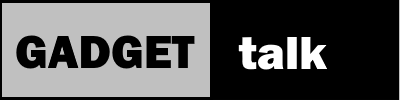Zhiyun Smooth Q 3 Axis Gimbal

I have a Zhiyun gimbal for my action cam and it works pretty well. However, the video and sound quality of my Samsung Galaxy S8 is noticeably better than the little GoPro wannabe action cam. With that in mind, I came across the Zhiyun Smooth Q 3 Axis gimbal for smartphone. It’ pretty amazing what just a year or two of product development can do. The Smooth Q is a very different device than my earlier gimbal.
Overview
The Smooth Q is still pretty much an entry level gimbal. That being said, however, it’s very good at what it does. That is, smoothing out moving, run and gun videos shot from a smartphone.
The Smooth Q is built specifically for smartphone and when coupled with the Zhiyun Play app for your smartphone, you can connect to the gimbal via Bluetooth and accomplish some pretty neat stuff. More on that in a minute. It wasn’t long before some enterprising group came up with a light-weight metal plate with a hole sized for an action cam that would fit into the smartphone grip of the gimbal. With that added device, the Smooth Q can be used with either a smartphone or an action cam. You do need to be careful to keep the total weight of the smartphone or add on action cam holder below the weight specified for the Smooth Q’s motors.
What’s in the Smooth Q Box?
Besides the gimbal, the Smooth Q kit comes with a very nice case. The case is a rubbery thing shaped like a little guitar case. Inside there’s a molded foam insert in which the Smooth Q fits snuggly. Besides the case, the kit includes a USB cable with a full size USB connector or one end and a micro USB on the other. It also includes a strap to clip onto the case to carry over your shoulder.

Smooth Q Set-up
The Smooth Q has a self contained battery that must be charged before use. The USB cable is used for this purpose and must be inserted into a phone charging wall app or other USB charging device. One of the drawbacks of this model is that the battery is embedded in the handle and not accessible. The downside to this is if the battery fails, the gimbal is dead. Other Zhiyun gimbals have removable batteries.
Speaking of batteries, a handy feature is that you can use the included USB cable to power your smartphone. Connect the A end of the USB cable to the Smooth Q’s handle and plug the micro end into your smartphone. You may need an adapter depending on the connector on you phone.
One of the improvements on this newer gimbal designs over previous generations is that balancing is done using a sliding mount that allows you to move the smart phone mount with the smartphone attached back and forth across the lateral access to get the phone level and balanced when the gimbal is held upright with the power OFF. By getting the phone balanced on the gimbal you minimize the effort the motors exert to control the phone in the various gimbal modes.
Once the smartphone is balanced, you simply turn on the gimbal and it’s ready to roll.

Smooth Q Modes
The Smooth Q has three modes. The first is called the Pan Following mode. In this mode the gimbal smooths out your panning motions. As you move from side to size, the gimbal cause the phone to lag a bit and then smoothly come to a stop where you have it pointed when you stop moving.
The second mode is called Following Mode. In this mode, the gimbal works pretty much like the Pan follow mode but adds smoothing in the tilt axis as well. The joystick control on the handle allows you to control movement in the roll axis.
The third mode is the Locking Mode. In this mode the the Smooth Q senses the position of the camera and keeps it pointed that direction regardless of how you move the gimbal. In this mode, the joystick controls both pan and tilt axes.
The Smooth Q App
As promised, let’s talks briefly about the Zhiyun Play app for your smartphone. You can use the app to connect to the Bluetooth feature of the Smooth Q and do some neat things. In the settings menu you can set some parameters such has how fast the gimbal moves when panning or tilting. As with many WiFi camera apps, you can also access the recordings. Two features I like are the moving time lapse and subject tracking functions.
Time lapse shooting is pretty common but with the smartphone connected to the gimbal, you can not only set the time lapse parameters such as time between shots and length of shot, you can also point the camera at where you want the shot to start and where you want it to end. This allows the time lapse shot to not only include the traditional time lapse display but also adds movement. I’ve got a short moving time lapse shot in the video linked below.
While the movement tracking is a little jumpy, the app does the computations needed to keep a target in the frame when the target is moving. When starting in this mode, you simply use your finger to draw a box around the target and start recording. When the target moves, the app communicates to the gimbal and it pans or tilts to keep the target in the frame. I put a short demo of this in the video, too.
Here’s my video unboxing and product review:
Closing
All in all, the Smooth Q is a great tool to add to your video toolbox. Smartphone video is amazingly good and when coupled with the smoothing effects of the Smooth Q 3 axis gimbal, you can really let your creative juices flow. Priced right about $100 USD it’s fairly economical.

Amazon Link:
Smooth Q 4 has replaced the Smooth Q 3